¶ Career Connect Wiki
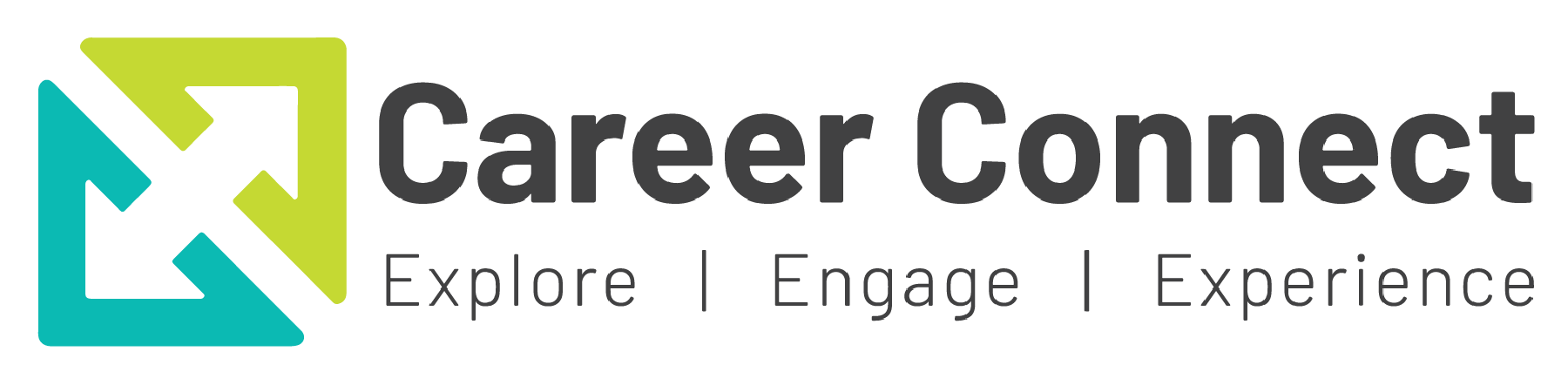
Welcome to the Career Connect Wiki Page. This platform is mean to be a single point-of-truth for Standard Operating Procedures, Guidelines, and Documentation.
It is a living document, so please update it as these things change, you stumble upon new helpful tips, etc.
¶ Why do we have Salesforce?
- To create a one-stop shop that houses *and can connect* partner, educator and student/learner info
- A one-stop shop gives us the ability to track conversation and engagement with partners, fellow educators, and learners so we can be…
- …strategic in our communication
- …aligned internally as a CC team in our external engagements
- …and, most importantly, supportive of awesome career learning experiences for young people!
¶ What should EVERYONE be doing in the system?
Enter meetings with external partners using the “Log a Call” function on the right “Activity” sidebar on the Account.
- Link all contacts who were part of the meeting
- Identify the date, purpose and any significant details that you want noted from the meeting
Enter/review contact & account info (as needed).
- Enter contacts & accounts related to the meetings above.
- Please check to see if they’re already in the system before entering new info
- Review existing contacts & accounts to ensure data are accurate
- Enter accounts as you engage with new Community Partners.
- Please check to see if they’re already in the system before entering new info
- Please correct inaccuracies - if you see an account and know that some of the information you are seeing is not accurate, please update the record (Ex. a new address, inaccurate or missing industry).
Tracking Activity
- Log interactions (calls, emails, in-person conversations)
- Make sure you are on the Account page, not the Contact page and make sure to tag the
- When entering Comments, ensure you include enough details so that any member of the Career Connect team can understand the main points of the conversation based on your notes.
Always add in a Contact Name (if known) of the person you talked or reached out to.
If the person is not in Salesforce, please add them.
If meetings or events are scheduled, please remember to "Log a Call" to inform the team about when it will happen and what it's about.
Editing Former Employee
Salesforce Training 04-03-2024.pptx (slide 7-8)
Experience: Historical Record or Snapshot
Course: Functional Record
CLICK HERE TO GO BACK TO MAIN SALESFORCE PAGE
¶ Salesforce
Access Salesforce information here.