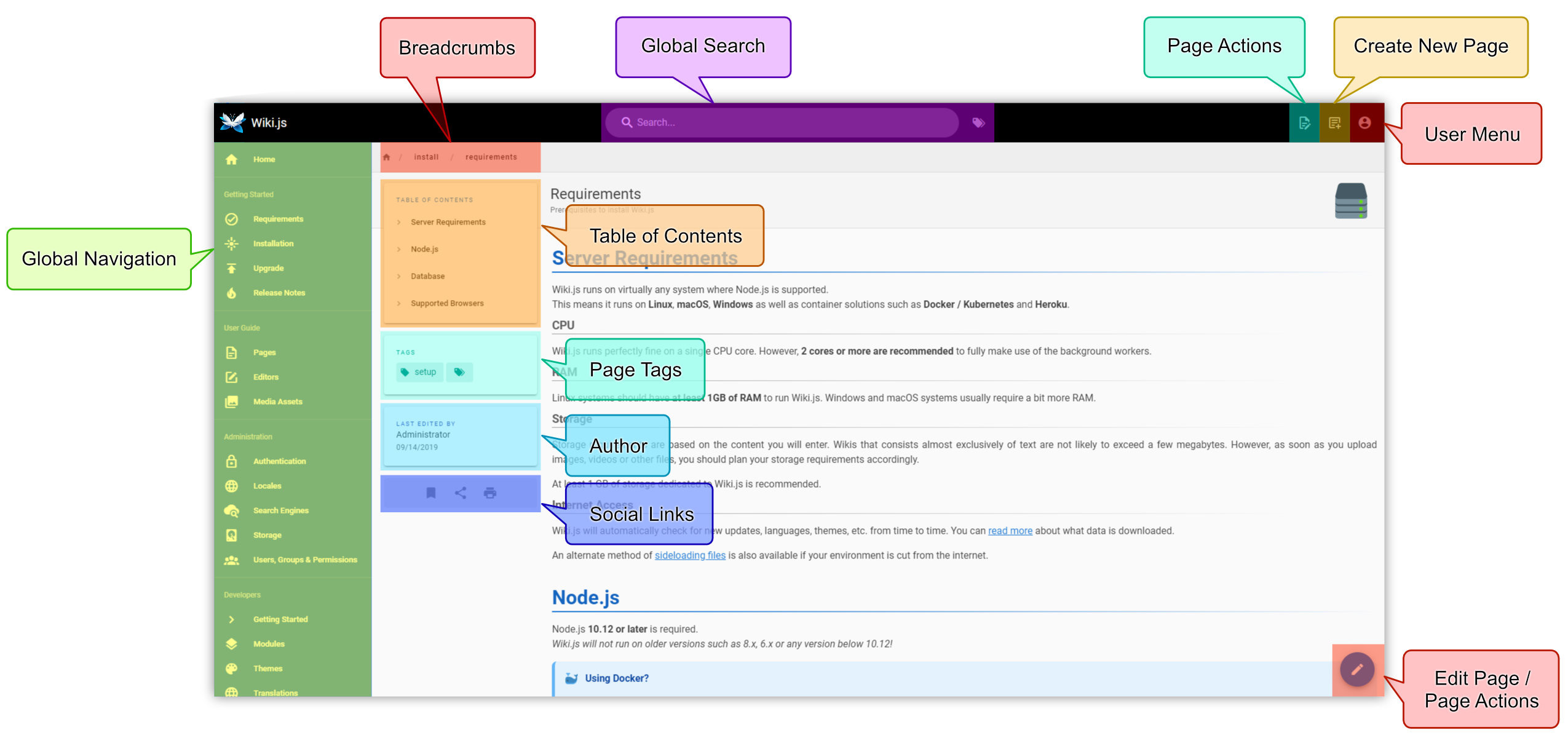¶ Getting Started with the Career Connect Wiki
This page is dedicated to getting started with the Career Connect Wiki.
1. Review the Wiki SOP. This will detail guidelines about how we should be naming pages (spoiler alert: always use all lowercase), our primary namespaces, and basic tutorial on how to create wiki pages.
2. Review the Wiki Basics page. This is from the wiki vendor and goes over the user interface as well as some page creation techniques, selecting editors, etc.
3. Go to the “About Us” page and create your “About Me” page. Follow the directions in either the Career Connect Wiki SOP or the Wiki Basics. The easiest way may be to use method #2 of the SOP. Go to https://careerconnectwiki.kresa.org/aboutus/yourfirstyourlast and it will prompt you to create the page as it doesn't exist yet. You can then copy/paste the contents of an existing “About Me” page and change the information to fit you, or select “From Template” and choose the About Us Template. Easy Peasy!
4. If you have any questions about navigating the Wiki, or creating pages, please contact Mike Huber.